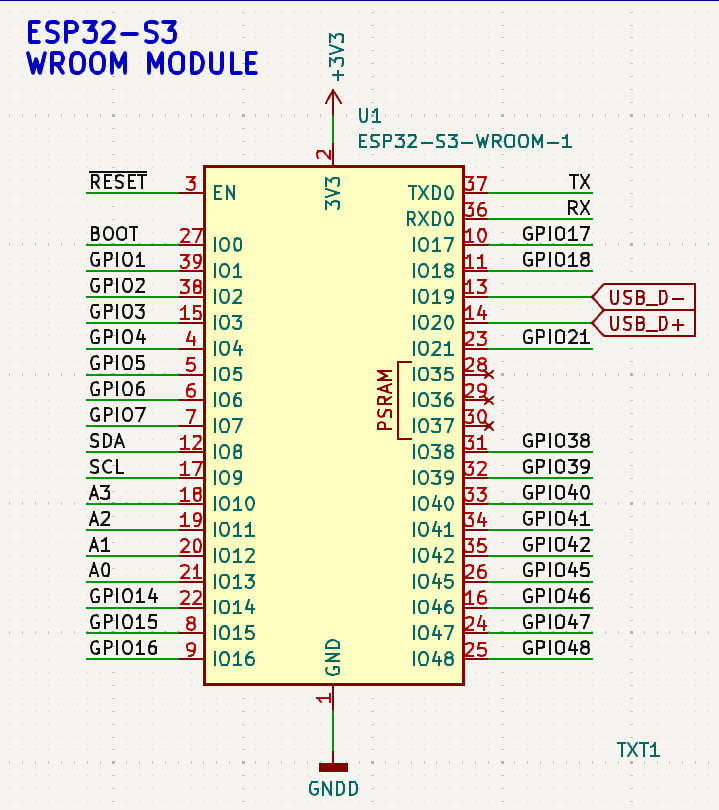mirror of
https://github.com/alexandrebobkov/ESP32-S3_Arduino-Uno.git
synced 2026-01-13 19:38:38 +00:00
main
ESP32-S3 Arduino Uno
ESP32-S3 Module embeded on Arduino Uno board
I2C Pins
The schematic excerpt provided below illustrates the wiring configuration for the SDA and SCL lines. Specifically, the SDA line is connected to GPIO 8, while the SCL line is connected to GPIO 9 on the ESP32-S3 module.
The image of PCB board below shows the physical location of SDA and SCL terminals.
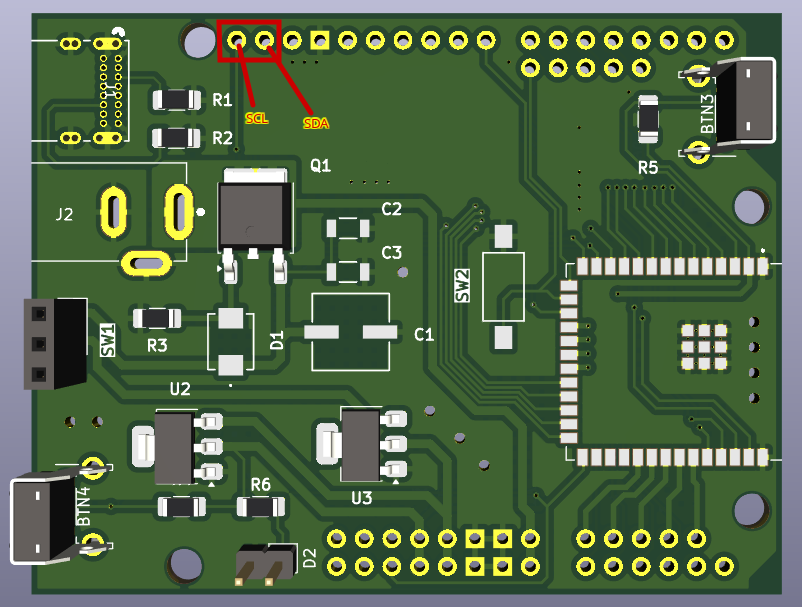
Micropython LED Blinky Code
import esp, esp32, time, os, _thread
from machine import Pin, SoftI2C
# An infinite loop thread to blink LED
def status_led():
# Blink pattern blink-blink-pause
while True:
led.value(1)
time.sleep_ms(250)
led.value(0)
time.sleep_ms(250)
led.value(1)
time.sleep_ms(250)
led.value(0)
time.sleep_ms(750)
# Display information about ESP32S3 module
print(os.uname())
print("Flash size: ", esp.flash_size()/1024/1024, "Mb")
#rint("MCU Temperature: ", esp32.mcu_temperature(), "C")
print("MCU Temperature: {:4.1f} C".format(esp32.mcu_temperature()))
# Configure LED pin and start the blinky loop thread
led = Pin(45, Pin.OUT)
led.value(0)
_thread.start_new_thread(status_led, ())
Languages
TeX
73.3%
CSS
11%
JavaScript
8.7%
Common Lisp
3.4%
HTML
2.4%
Other
1.1%